Getting started with Starwhale Server
Start Starwhale Server
swcli server start
If you encounter an error when pulling the image, you can specify the image address on ghcr.io using the -i parameter, similar to the following command:
swcli server start -i ghcr.io/star-whale/server:0.6.13
For detailed information, see the installation guide.
Create your first project
Login to the server
Open your browser and enter your server's URL in the address bar. Login with your username(starwhale) and password(abcd1234).
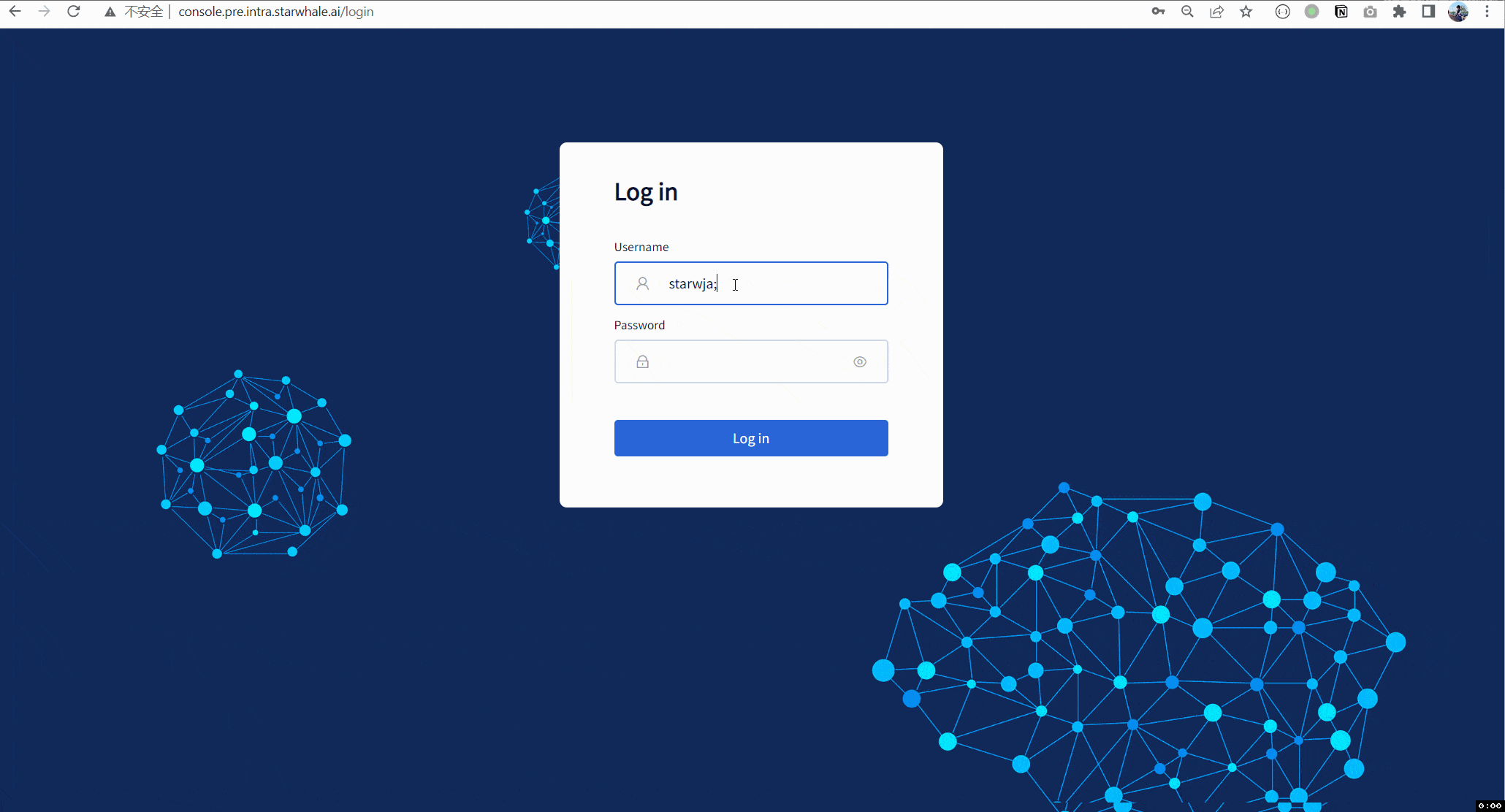
Create a new project
Build the dataset, model, and runtime on your local machine
Follow step 1 to step 4 in Getting started with Starwhale Standalone to create:
- a Starwhale model named helloworld
- a Starwhale dataset named mnist64
- a Starwhale runtime named helloworld
Copy the dataset, the model, and the runtime to the server
swcli instance login --username starwhale --password abcd1234 --alias server http://127.0.0.1:8082
# swcli instance login --username <your username> --password <your password> --alias server <Your Server URL>
swcli model copy helloworld server/project/demo
swcli dataset copy mnist64 server/project/demo
swcli runtime copy helloworld server/project/demo
Use the Web UI to run an evaluation
Navigate to the "demo" project in your browser and create a new one.
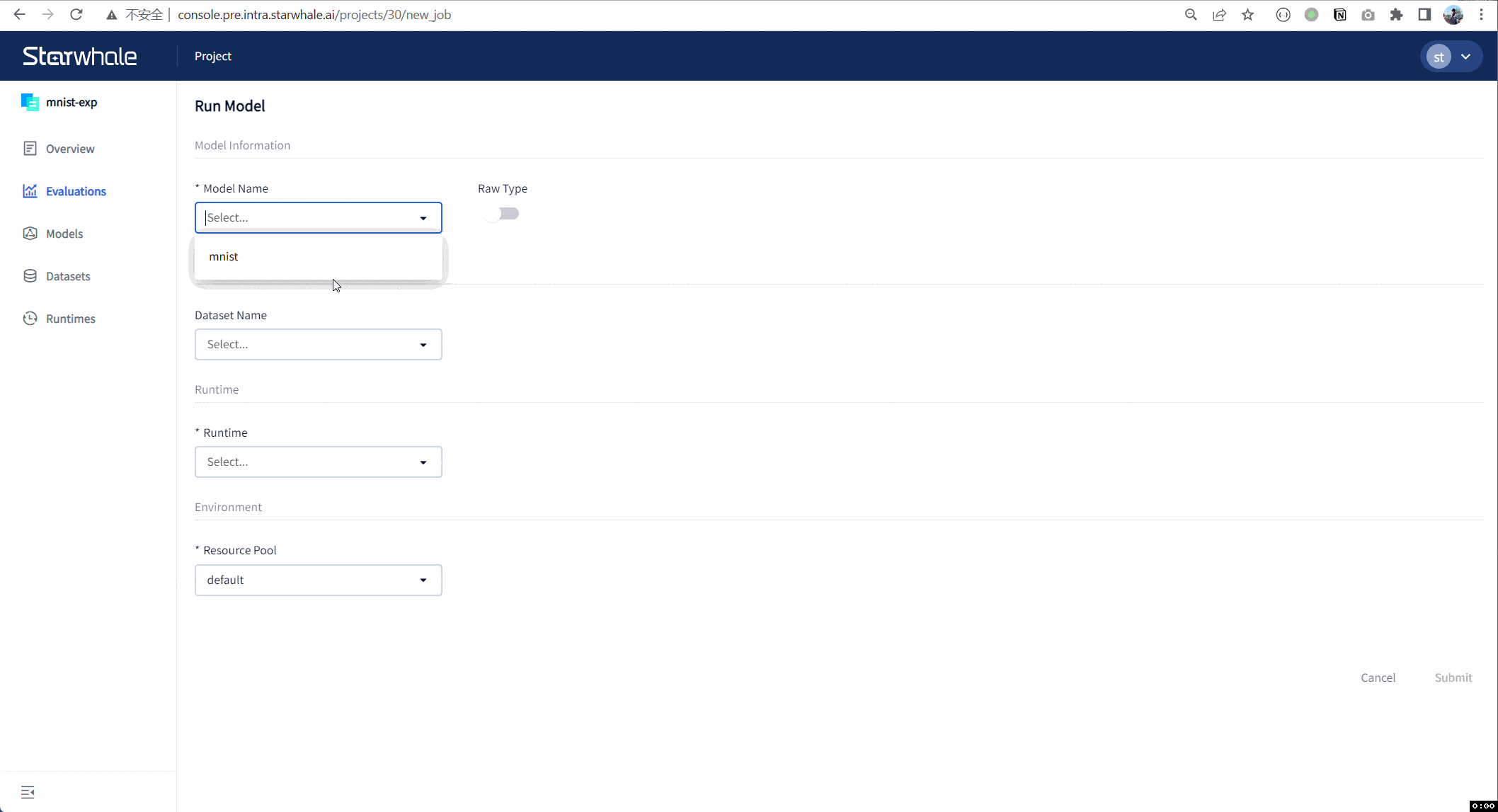
Congratulations! You have completed the Starwhale Server Getting Started Guide.